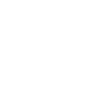Подробная информация
Pos Multiple Image Printing Wizard


| Скачать | Скачать (50.11 Мб) | ||||||||||
| Вебсайт | |||||||||||
| Описание | An essential product from the authors of Photo Pos Pro photo editor (free photo editor) - Pos Multiple Image Printing Wizard allows you to easily print multiple images on a single page/paper in various ways and effects. It also helps you save expensive paper. The software comes with many build in templates and effects you can select from. Using the software you can easily create impressive photo albums, artworks, posters, collages and much more. | ||||||||||
| Поддержка операционной системы | Win2000, WinXP, Win7 x32, Win7 x64, Windows 8, Windows 10, WinServer, WinOther, Windows2000, Windows2003, Windows Server 2000, Windows Server 2003, Windows Server 2008, Windows Server 2008r2, Windows Server 2012, Windows Tablet PC Edition 2005, Windows Media Center Edition 2005, WinVista, Windows Vista Starter, Windows Vista Home Basic, Windows Vista Home Premium, Windows Vista Business, Windows Vista Enterprise, Windows Vista Ultimate, WinVista x64, Windows Vista Home Basic x64, Windows Vista Home Premium x64, Windows Vista Business x64, Windows Vista Enterprise x64, Windows Vista Ultimate x64 | ||||||||||
| Системные Требования | Pentium(R) 350Mhz/equivalent processor or faster, 256 MB of RAM, 300 MB of free disk space | ||||||||||
| Рейтинг | |||||||||||
| Версия программы | 2 (Sep 13, 2022) | ||||||||||
| Тип лицензии | Freeware | ||||||||||
| Язык программы | English | ||||||||||
| Скриншот приложения | |||||||||||
| Похожие публикации |
|
||||||||||
| Дата создания | Nov 14, 2015 (Отредактировано Mar 27, 2024) | ||||||||||
| Имя Автора | Shai Harel |