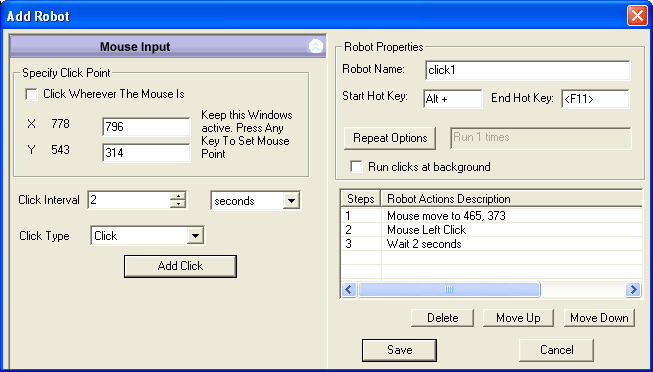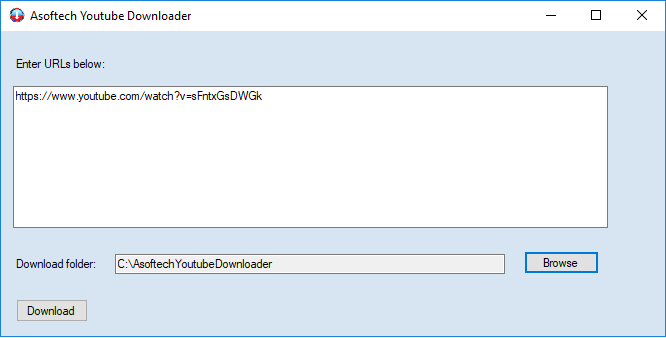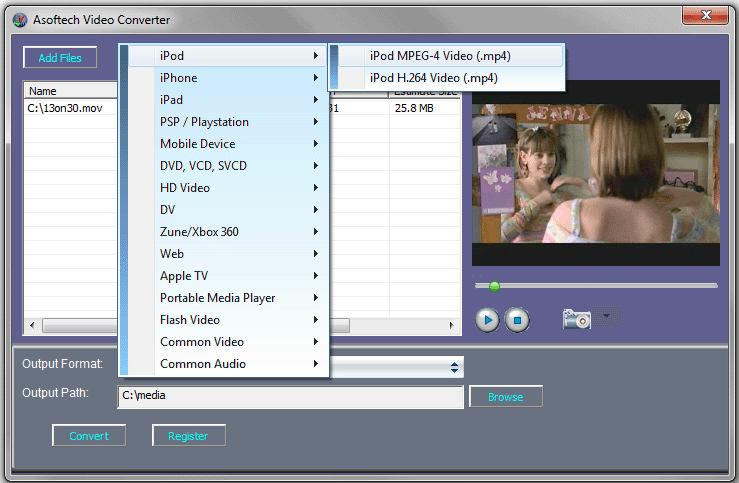Подробная информация
Asoftech Automation


| Скачать | Скачать (5.04 Мб) | ||||||||||
| Вебсайт | |||||||||||
| Цена | $39.95 | ||||||||||
| Описание | Asoftech Automation helps to automate all of the repetitive tasks you face each day. It records all operation of mouse and keystrokes and saves them as macros. You can also create macros manually with macro editor. Asoftech Automation can then play back the recorded macros to automate recorded tasks any number of times.It is very easy to use and doesn't require any programming experience. | ||||||||||
| Поддержка операционной системы | Win2000, WinXP, Win7 x32, Win7 x64, Windows 8, Windows 10, WinServer, WinOther, Windows2000, Windows2003, Windows Server 2012, Windows Tablet PC Edition 2005, Windows Media Center Edition 2005, WinVista, Windows Vista Starter, Windows Vista Home Basic, Windows Vista Home Premium, Windows Vista Business, Windows Vista Enterprise, Windows Vista Ultimate, WinVista x64, Windows Vista Home Basic x64, Windows Vista Home Premium x64, Windows Vista Business x64, Windows Vista Enterprise x64, Windows Vista Ultimate x64 | ||||||||||
| Системные Требования | Pentium 133, 32MB RAM, 200mb hard drive, IE 4.0 or higher | ||||||||||
| Рейтинг | |||||||||||
| Версия программы | 3.1 (Feb 06, 2019) | ||||||||||
| Тип лицензии | Shareware ($39.95 USD) | ||||||||||
| Язык программы | English | ||||||||||
| Скриншот приложения | |||||||||||
| Похожие публикации |
|
||||||||||
| Дата создания | Sep 17, 2018 (Отредактировано Mar 16, 2019) | ||||||||||
| Имя Автора | Wispa Wang |