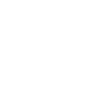Подробная информация
FrontFace Lockdown Tool


| Скачать | Скачать (14.97 Мб) | ||||||||||
| Вебсайт | |||||||||||
| Описание | Protect and lock down any Windows PC for use as public kiosk terminal or for digital signage applications! Simply protect any Windows PC with a single click and/or make it ready for an unattended, continuous 24/7 use. The FrontFace Lockdown Tool e.g. allows you to disable certain keyboard keys such as the Windows key or typical shortcuts like Ctrl+Alt+Del. It also helps you to configure a restricted user account and much more. | ||||||||||
| Поддержка операционной системы | Win2000, WinXP, Win7 x32, Win7 x64, Windows 8, Windows 10, WinServer, WinOther, WinVista, WinVista x64 | ||||||||||
| Системные Требования | .NET Framework 4.8 or higher | ||||||||||
| Рейтинг | |||||||||||
| Версия программы | 5.0.2 (Dec 14, 2021) | ||||||||||
| Тип лицензии | Freeware | ||||||||||
| Язык программы | English, German | ||||||||||
| Скриншот приложения | |||||||||||
| Похожие публикации |
|
||||||||||
| Дата создания | Jan 18, 2022 | ||||||||||
| Имя Автора | John Shelby |